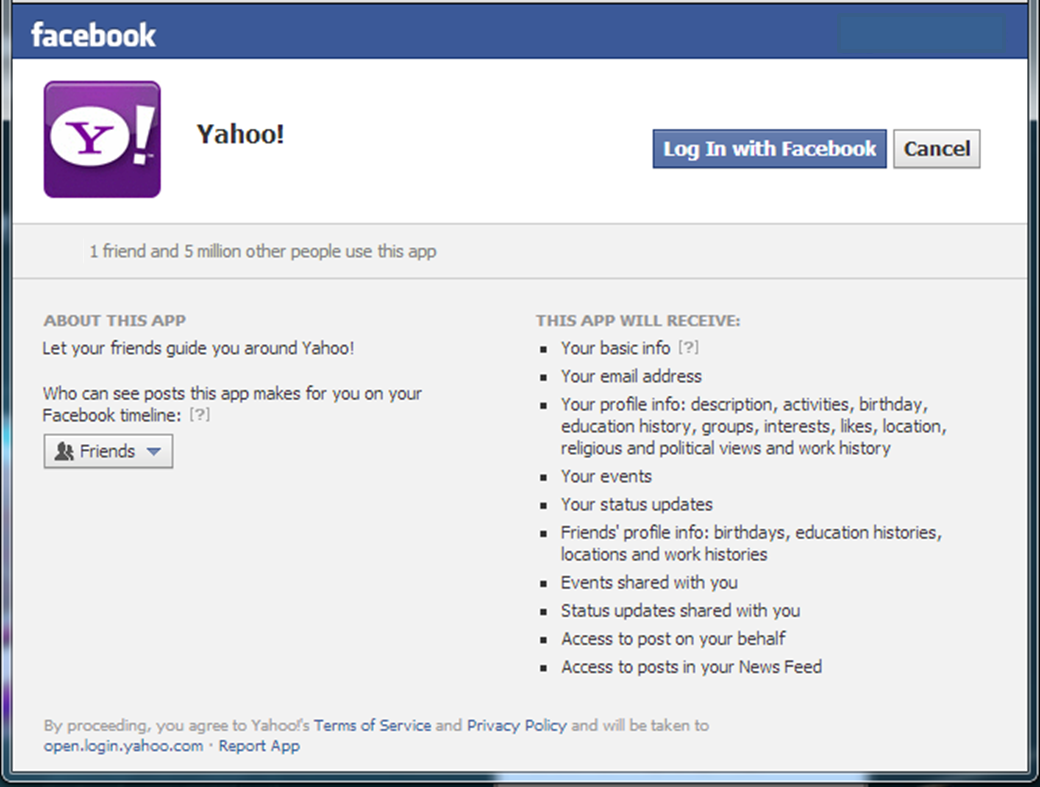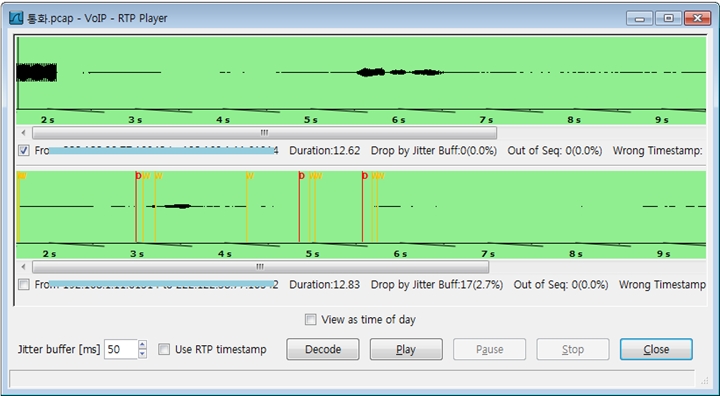When a user’s PC was attacked from a malware, exploit or attacker, an attacker can control the PC, and gain user’s credentials and input data. If an user try to login into the website, such as banks, mails and SNS, their login inputs(ID, Password, Account PIN) can be logged and sent to the attacker.
Focus on keylogger issue, there are many types of keylogger, kernel keylogger, user mode keylogger, COM hooking, DOM, BHO hooking and other keylogging methods. And keyloggers are continuously developed and adopted high level techniques.

To protect user’s PC from the client side attack, financial institutions offer the anti-keylogger, communication security solution and personal antivirus in Korea. And to prevent inputs keylogging, they applied the E2E(End To End) encryption. It means applying encrypted communication for significant user inputs like password, PIN, account information and others from the end of user PC(keyboard device driver) to the application server. Therefore, plaintext of these inputs are not stored in user’s application and web browser, even as memory.
E2E is similar with security communication, SSL, it’s only extended client end point from web browser or application to device driver level. If we adopt H/W encryption device that connected between PC and keyboard port, E2E can be more extended to H/W level.
To adopt E2E on the website(or application), the anti-keylogger and the security communication solution are interacted each other for exchange key and transfer encrypted data. The anti-keylogger is operating on kernel and user mode to protect keylogging, and the security communication solution is operating on web browser(or application) and transfer section to secure transfer.
On the E2E process, first, the anti-keylogger need an encryption(session) key to encrypt user inputs, so the key is exchanged between the anti-keylogger and the server. Next, the anti-key logger is encrypting user inputs from a keyboard using the key and send it to the security communication solution. The security communication solution is encrypting received data using key that pre-exchanged for communication encryption and sending encrypted data to the server. The server will decrypt encrypted data twice(communication decryption and anti-keylogger decryption), and the server is checking and processing the user inputs.

User inputs that applied E2E is securely transmitting from the keyboard driver to the server, therefore user inputs were not leave as a plaintext from the application to the server.
But, As you know that attackers continuously try to develop low-level keyloggers, such as i8042 keyboard driver hooking keylogger and others using bypass methods. H/W based E2E can offers more secure communication, but it has a cost and installation issues. S/W anti-keylogger and E2E are needed to improve and patch to resist new attacks.
From the news, VISA will launch encryption service for their merchants to prevent storing private and payment information. (Link : Visa to launch encryption service) I think they will apply E2E encryption from the cardreader to the application server and the core process of payment will move to operate on the server.(My personal prospect)